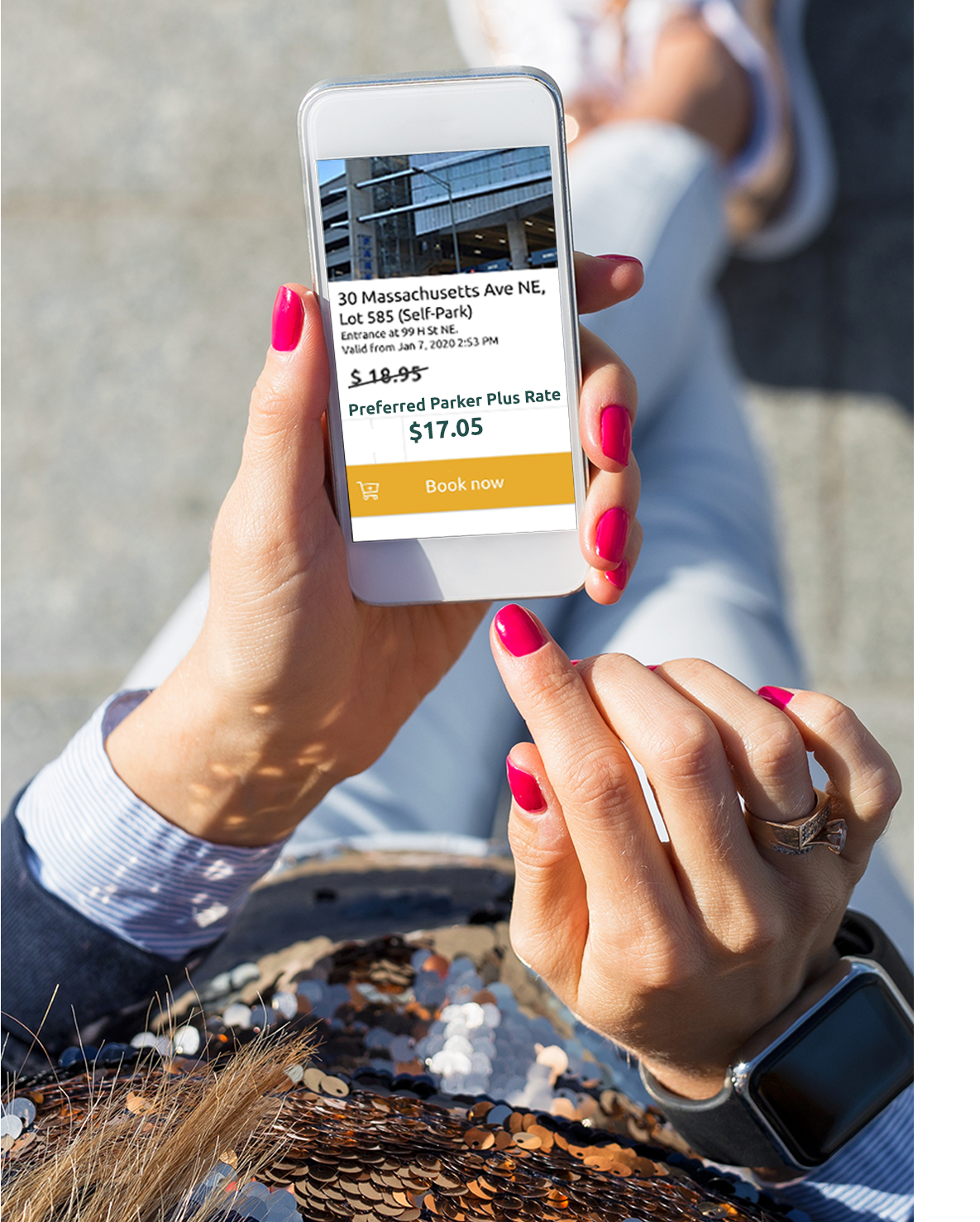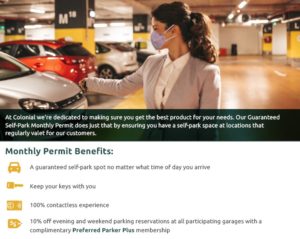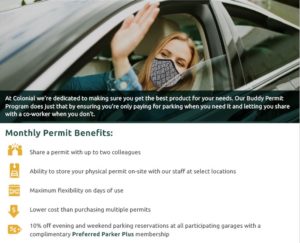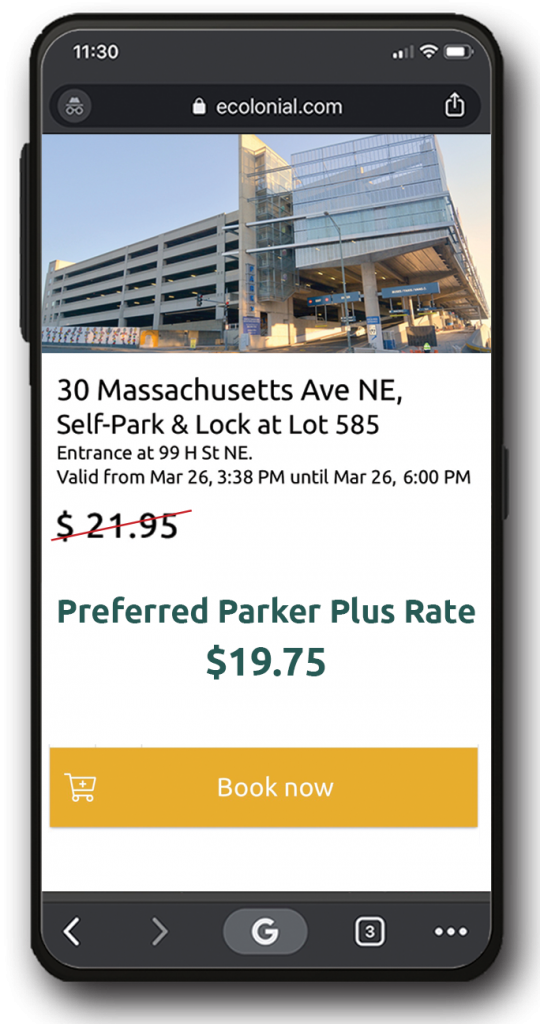* Adjust the date and time of your reservation by clicking the date/time Start-End with the dropdown menu that appears.
* Click on the dropped pins in the map and click the Reserve Daily button to check out.
How do I sign-up?
Sign-up is easy; simply click here to go to the registration form. Once the form is completed, you will receive an email to verify your account. Do that and you are ready to go.
How do I book parking?
Visit www.ecolonial.com and search for your desired location and preferred times from our parking locator, or use the map below. Locations with rates on the map pins are reservable during your requested time. Simply click the one you prefer, then select “Reserve Daily” and go through the checkout process.